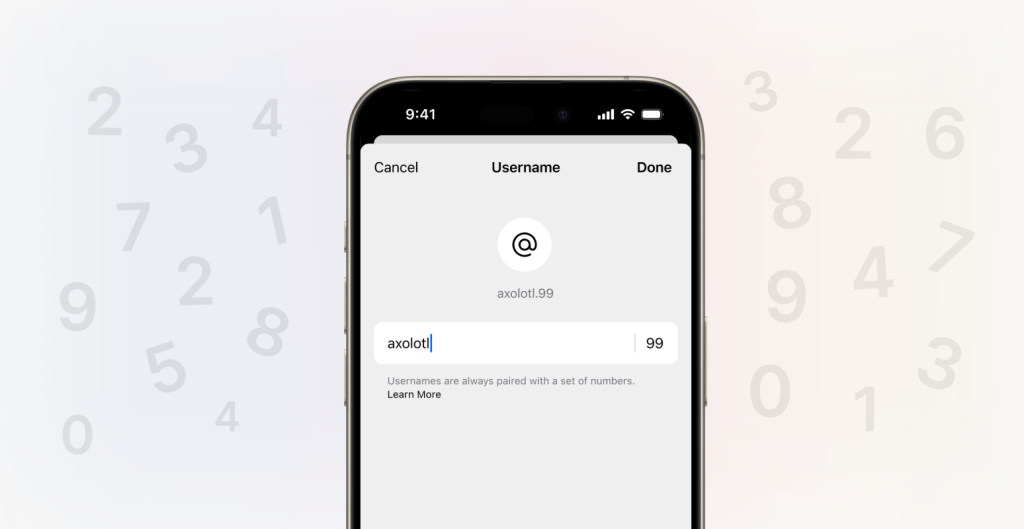With the recent release of “Signal usernames,” a new update to Signal Private Messenger offers more privacy settings and a new method of connecting without disclosing your phone number.
Keeping Your Phone Number Private
After this update is put into effect, only people who have stored your phone number in their contacts will be able to see it. By modifying the settings under Settings > Privacy > Phone Number > Who can see my number, you can further restrict who can view your phone number.
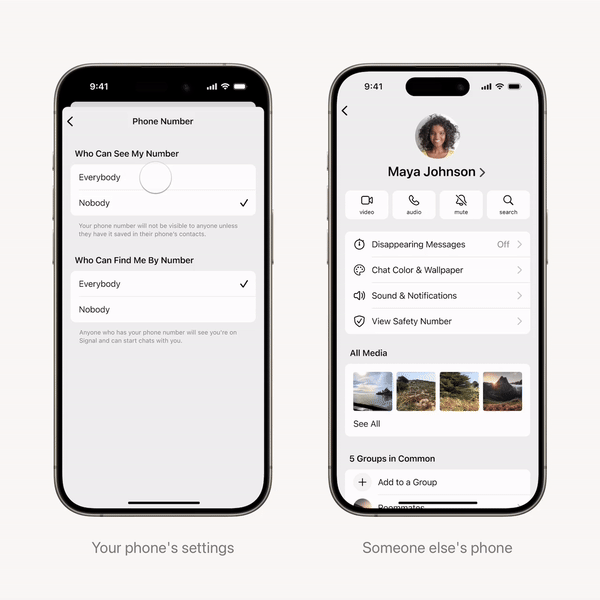
Following the implementation of this update, your phone number will only be visible to those who have saved it in their contacts. You can further limit who can view your phone number by changing the settings under Settings > Privacy > Phone Number > Who can see my number.
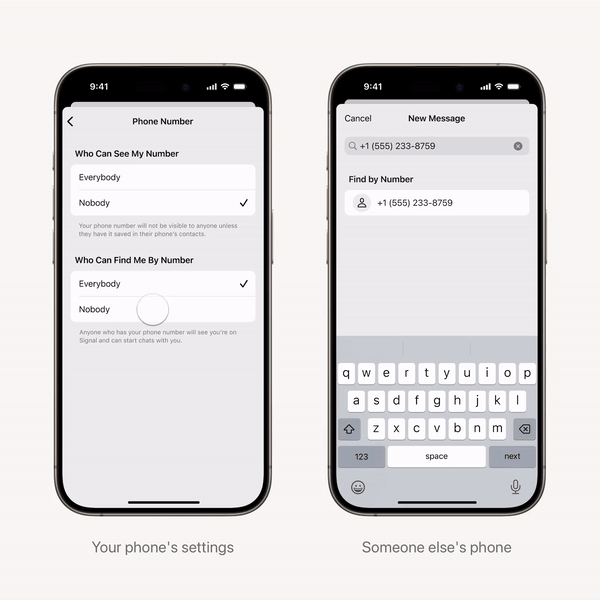
This feature allows you to restrict or allow others to find you using your phone number.
Introducing Usernames on Signal
You can now communicate with people without disclosing your phone number thanks to Signal usernames. Alternatively, you can make a distinctive Signal username that people can use to contact you.
Unlike social media usernames, Signal usernames are solely for initiating connections and are not publicly visible. Your username can be generated in Settings > Profile, and it must be unique.
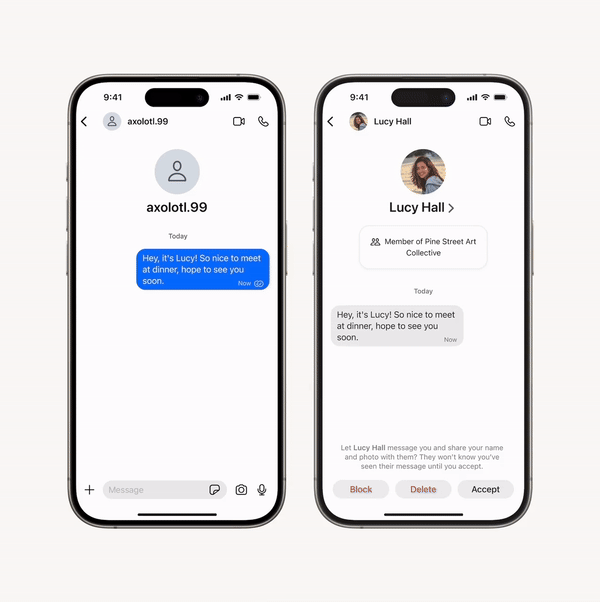
You can change it as often as you like or delete it entirely. To connect with someone via their username, simply open a new chat and type in their username.
Setting Up and Sharing Usernames
To create a username, go to Settings > Profile, and ensure it’s unique and includes two or more numbers at the end. You can share your username with others, who can use it to initiate a conversation with you.
To maintain anonymity, Signal does not offer a searchable username directory. Additionally, you can distribute a special URL or QR code that opens to your account.
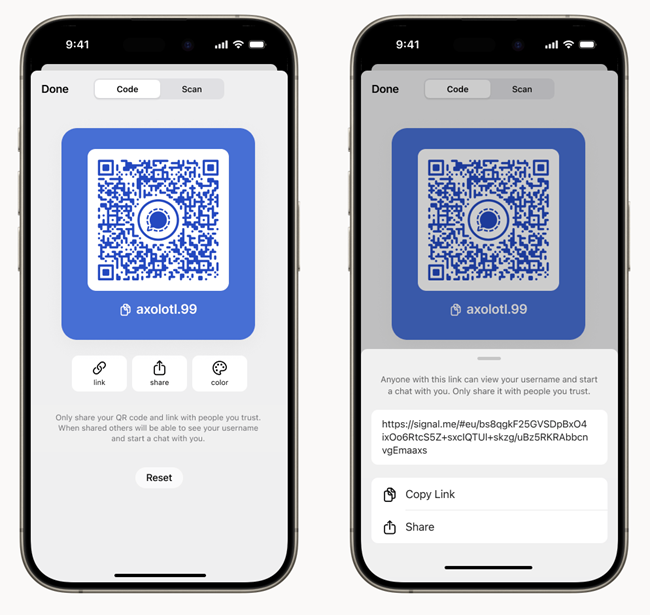
Usernames can be changed at any time, and you can reset associated QR codes or URLs without altering your username.
Availability
These new features are currently in beta but will be available to all users in the coming weeks.