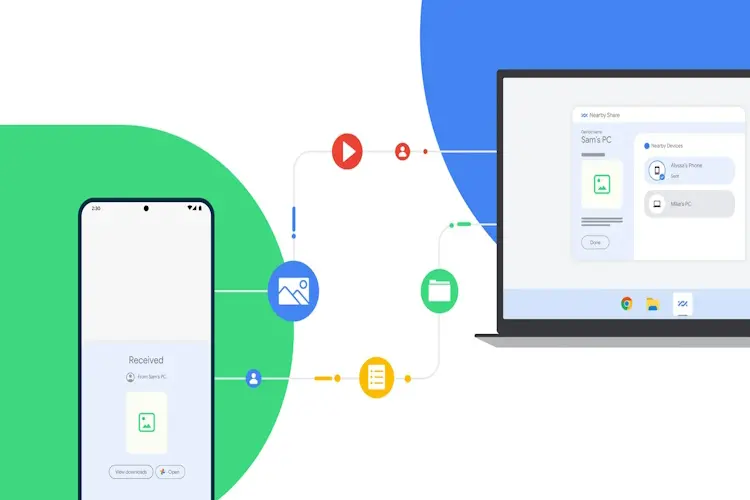In 2020, Google initially introduced Nearby Sharing for Android to compete with Apple’s AirDrop feature. Google hopes to create a standardised method for immediate file sharing using Nearby Share. Nearby Sharing for Windows made progress throughout the beta phase to broaden its scope. And now it’s time for us to see this building in all its splendour! Read on to learn more.
Use Nearby Share On Your Windows PC Now!
Google just announced that Nearby Share for Windows is now readily accessible for everyone to download as an app on their Windows PC and is now out of its beta stage. You may easily transfer files of any kind between your phone and computer once the programme has been downloaded to your Windows device. Even file transfers between Chromebooks, tablets, and Windows PCs are possible. Google is introducing a number of improvements and additions to its Neary Share facility in Windows with the formal deployment.
According to Ronald Ho, Group Product Manager at Android, “More than 1.7 million users have now installed Nearby Share for Windows, a free programme that can be downloaded on Computers all over the world. Since the app’s launch, we’ve seen over 50 million files exchanged between PCs and Android devices, with photographs and movies being the most common file types sent. Sharing movies with nearby friends and family or your own devices only requires a few clicks, so there’s no need to look for wires or cords.

The main development relates to dependability and speed. You will be able to determine how long the process is expected to take when transferring data. This is helpful, especially when sending large files. You may check if you are delivering the right file by using a new image preview feature in the notification box.
Google has also confirmed that it is actively working with partners like HP to make Nearby Share available to its slew of Windows products like the HP Dragonfly Pro out of the box. So, go ahead and visit the Nearby Share app page to try out the stable version of Nearby Share for Windows!