Users have been seeing the LE-65 problem since the launch of Last Epoch. To put it briefly, players are unable to connect to Last Epoch servers due to the LE-65 Error. The error code and the phrase “Failed to connect server” are displayed with the error.
The game either crashes or returns the players to the title screen as a result of the LE-65 issue. Game overload and server-side problems are a couple of the possible explanations, albeit there is not a clear one. Below, we will talk about potential fixes for the LE-65 problem in Last Epoch.
Possible Fixes to the LE-65 Error in Last Epoch
1. Verify File Integrity
It is possible that some game files were corrupted during a Last Epoch update, however this is not very typical. Inconsistent DLLs and other absent places may arise from corrupted files. Checking the integrity of the game’s files on Steam is a good way to solve this issue. To do so, quickly follow the instructions below.
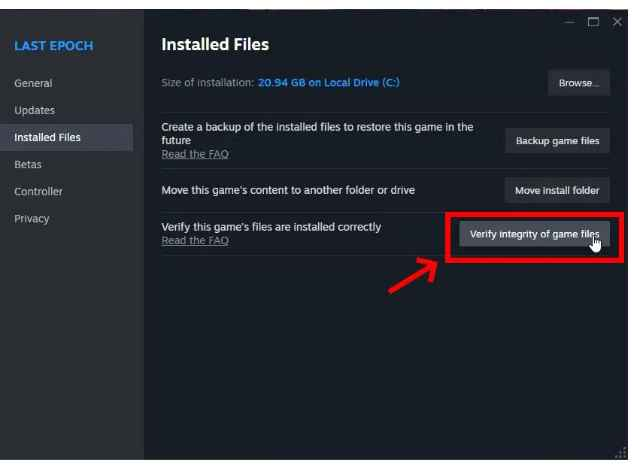
The verification process will take some time. In case there indeed were any corrupted files, they will automatically be replaced. This should fix the pesky LE-65 error in Last Epoch.
2. Turned Off Your VPN if its on
Since the LE-65 is primarily a network-sided error, there is a good chance it can happen because of conflicts in your network routing. This primarily happens when you have a VPN or a DNS like Cloudflare WARP turned on. Thankfully, a quick solution to this is simply turning them off. Just head on over to the VPN service you’re using and toggle it off. In most cases, that should fix the error and allow you to play Last Epoch online.
3. Restart The Game
Often times, the easiest solutions also work the best. Restarting the game fixes the LE-65 problem, as many users have noted on the official Last Epoch forums. Just exit the game and shut down the Steam client to get started. After finishing, restart the game and the client, then log back in. In the best case scenario, the LE-65 mistake will disappear.
