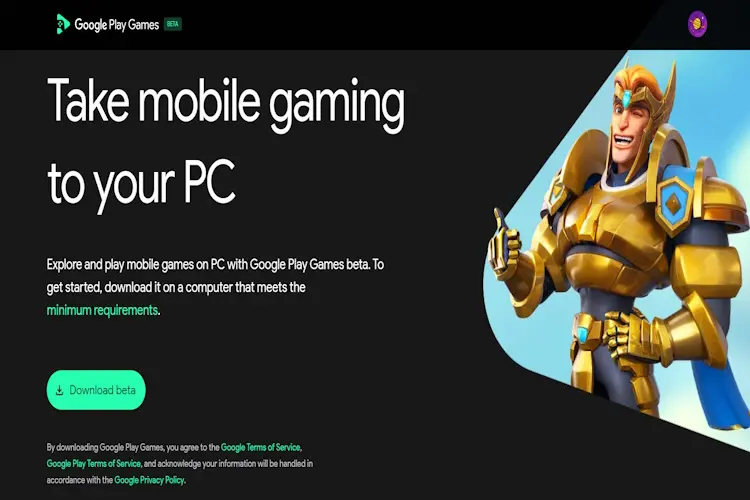Google’s first-party cross-platform gameplay subsystem, Google Play Games for PC, has been made available in India. Gamers who want to play Android games on their PCs but detest the inconvenience of emulators will be pleased with this. Now they have direct access from Google to a huge selection of Android games on their Windows PC. Visit this page to learn more about Google Play Games for PC.
Note: Google Play Games PC is Still in Beta Version. Not All Games are Available, So far only Few Game are Listed include Genshin impact.Bluestacks is Still better Android emulator than Google Play Games Pc Beta
Enjoy Android Games On Your PC With Google Play Games Beta PC
India can now get Google Play Games on PC for the first time. As a result, if you reside in India, you should stop using the Android emulators that you have been using to playing mobile games on your Desktop. Now you can play mobile games on your tablets, Chromebooks, and Computers without any help from a third party.

To refresh your recollection, Google Play Games for PC was released earlier in the year to compete with programmes like Windows Subsystem for Android on Windows 11 and BlueStacks, enabling you to play cross-platform games without interruption. In a word, this is Google’s attempt to provide a first-party solution to a problem that has always been a third-party one.
Google Play Games PC Beta Minimum requirements
- OS: Windows 10 (v2004)
- Storage: Solid state drive (SSD) with 10 GB of available storage space
- Graphics: IntelⓇ UHD Graphics 630 GPU or comparable
- Processor: 4 CPU physical cores (some games require an Intel CPU)
- Memory: 8 GB of RAM
- Windows admin account
- Hardware virtualization must be turned on
Google Play Games PC Beta Runs Best on This requirements
- OS: Windows 10 (v2004)
- Storage: Solid state drive (SSD) with 10 GB of available storage space
- Graphics: Gaming-class GPU, like Nvidia GeForce MX450
- Processor: 8 logical cores (some games require an Intel CPU)
- Memory: 8 logical cores (some games require an Intel CPU)
- Windows admin account
- Hardware virtualization must be turned on
How to install Games on Google Play Games PC Beta

How to install Genshin impact on Google Play Games PC Beta
Step 1: Before You Install Games you need to turn on Hardware virtualization by Accessing BIOS settings in Your PC
Step 2: Then Open and Search Genshin Impact on Google Play Games PC Beta

Step 3: Click Install, It will begin Downloading then it will Install
Step: Now Open Genshin impact Game on Google Play Games PC Beta
Step 4: It will Ask you Where to Install the Genshin Impact by clicking advanced option. Then click install
Step 5: It will take time, Once Installed open it
Step 6: Click Get Game Option on Genshin Impact Game

Step 7: It will Start Downloading Genshin Impact OBB(Around 60 GB) Files on Your PC
Step 8: Once Downloaded, Login With Your Genshin Impact Account.
Start Playing
The beta version of the subsystem is now available for download. We expect a stable rollout soon. You can dive into the vast collection of Android games right away, including India-specific titles like Ludo King and Hitwicket Games! Do not forget to share your experience in the comment section below.
Also Read: Google Bard Now Supports Hindi, Tamil and Other Regional Languages with New Features
Google Play Games Beta on PC Country/region availability
Google Play Games Beta on PC is available in:
- Albania
- Angola
- Antigua and Barbuda
- Argentina
- Armenia
- Aruba
- Australia
- Austria
- Bahamas
- Bangladesh
- Belgium
- Belize
- Benin
- Bolivia
- Bosnia and Herzegovina
- Botswana
- Brazil
- Bulgaria
- Burkina Faso
- Cambodia
- Cameroon
- Canada
- Cape Verde
- Chile
- Colombia
- Costa Rica
- Côte d’Ivore
- Croatia
- Cyprus
- Czech Republic
- Denmark
- Dominican Republic
- Ecuador
- El Salvador
- Estonia
- Fiji
- Finland
- France
- Gabon
- Georgia
- Germany
- Ghana
- Gibraltar
- Greece
- Guatemala
- Guinea-Bissau
- Haiti
- Honduras
- Hong Kong
- Hungary
- Iceland
- India
- Indonesia
- Ireland
- Italy
- Jamaica
- Japan
- Kazakhstan
- Kenya
- Korea
- Kyrgyzstan
- Laos
- Latvia
- Liechtenstein
- Lithuania
- Luxembourg
- Macau
- Macedonia
- Malaysia
- Mali
- Malta
- Mauritius
- Mexico
- Moldova
- Monaco
- Mozambique
- Myanmar (Burma)
- Namibia
- Nepal
- Netherlands + Netherlands Antilles
- New Zealand
- Nicaragua
- Niger
- Nigeria
- Norway
- Panama
- Papua New Guinea
- Paraguay
- Peru
- Philippines
- Poland
- Portugal
- Romania
- Rwanda
- San Marino
- Senegal
- Serbia
- Singapore
- Slovakia
- Slovenia
- South Africa
- Spain
- Sri Lanka
- Sweden
- Switzerland
- Taiwan
- Tanzania
- Thailand
- Togo
- Trinidad and Tobago
- Turkey
- Uganda
- Ukraine
- United Kingdom
- United States
- Uruguay
- Uzbekistan
- Venezuela
- Vietnam
- Zambia
- Zimbabwe
More countries/regions will be available soon.