Google is readying a new online ‘App Mall’ to help you discover your next favorite app or game for your Chromebook.
You can run three separate types of programs on a Chromebook or ChromeOS tablet. They are
- PWAs
- Google Play Store
- Higher-end Chromebooks can install games through Steam
- Through Linux development environment
The sad drawback is that most of these apps are not available in a single location. Though it is not always the case, you can occasionally locate an Android app online or a web app from the Play Store. If you are not already quite familiar with Linux, you probably will not find many apps to utilize in the interim.
How to enable Chrome OS App Mall
To help with at least some of these problems, it seems Google is preparing to launch a dedicated “Mall” to help Chromebook owners find new apps. During early testing, the ChromeOS “App Mall” will be locked behind a flag in chrome://flags.
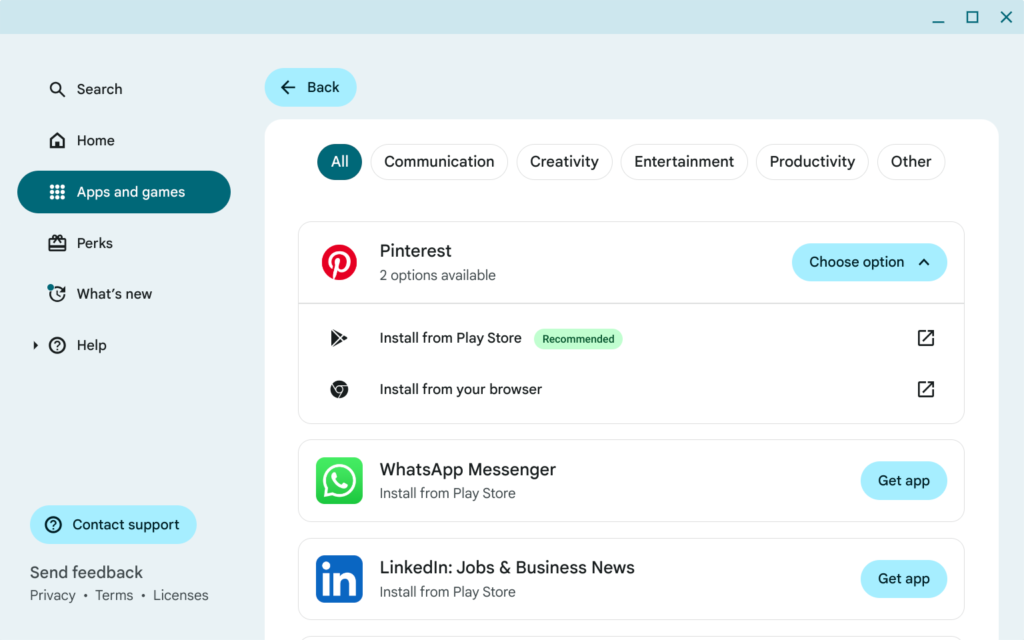
ChromeOS App Mall
Enables an app to discover and install other apps.
CROS-MALL
Thankfully, though, we may not have to change any flags to get access to the new App Mall. Under the hood, the “app” will just be a shortcut to a soon-to-be-launched website: discover.apps.chrome. For now, the website simply returns a 404 error.
